
For users
INDIGO is designed for the users, not just for the computers. Everything is as easy to use as possible. Automatic network service discovery or hot-plug support is a mandatory feature for all pieces of the framework.

INDIGO is designed for the users, not just for the computers. Everything is as easy to use as possible. Automatic network service discovery or hot-plug support is a mandatory feature for all pieces of the framework.
Even though INDIGO is truly multi platform framework, some of its parts are tied to POSIX operating systems, so first make sure INDIGO is really what you need.
The client application, the piece of the software you communicate with, can run virtually on any operating system. For example Ain INDIGO Imager suite, runs on Linux and Windows and CloudMakers INDIGO A1 runs on MacOS, iOS and iPadOS and maintain the highest compatibility with INDIGO, but there are also third party clients with full (e.g. APT and PixInsight with an INDIGO plug-in) or limited compatibility (e.g. Ekos). You can also use any ASCOM 6.5+ based software and use it with the so-called ALPACA agent, a bridge between INDIGO and ASCOM/ALPACA.
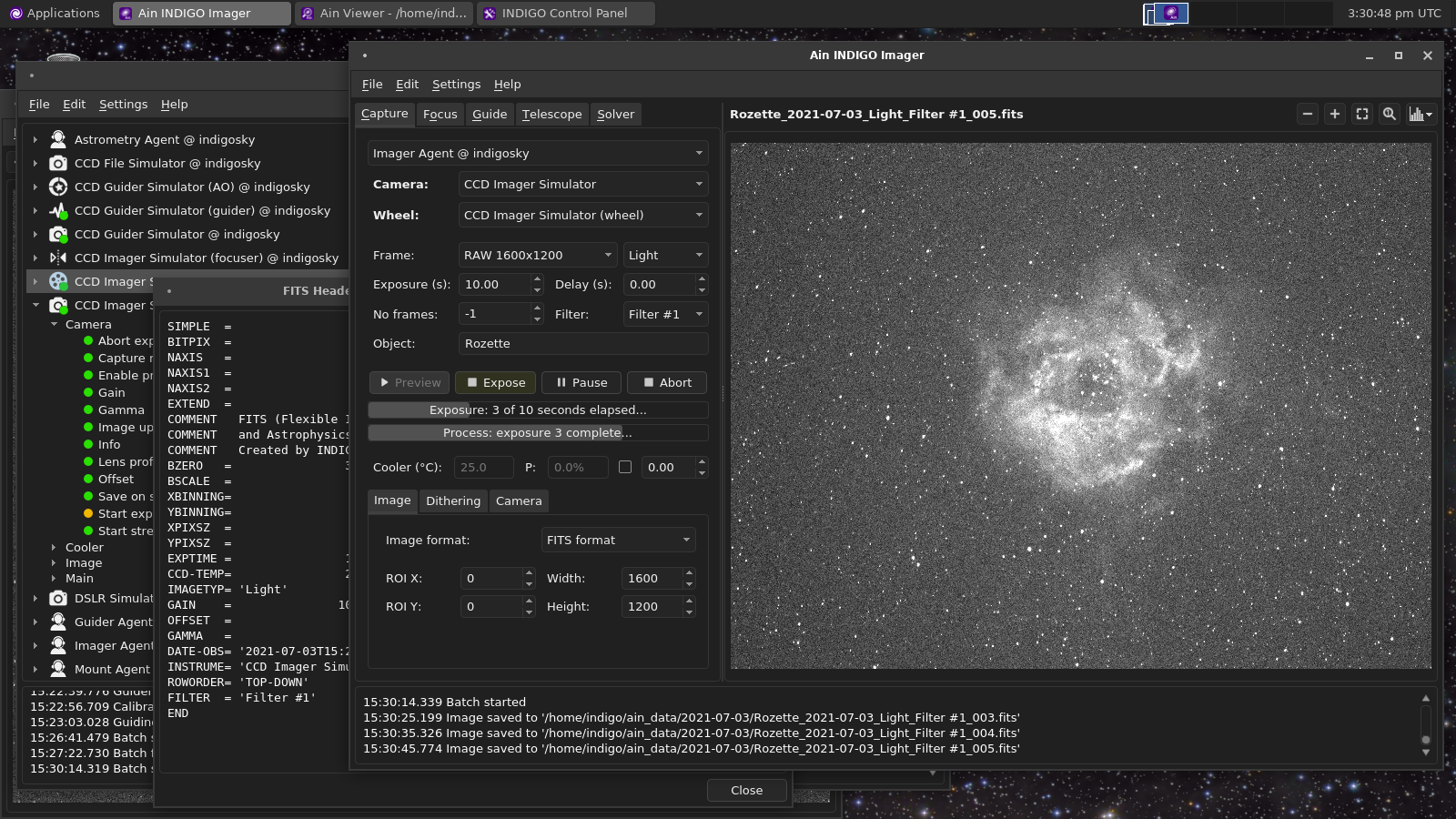
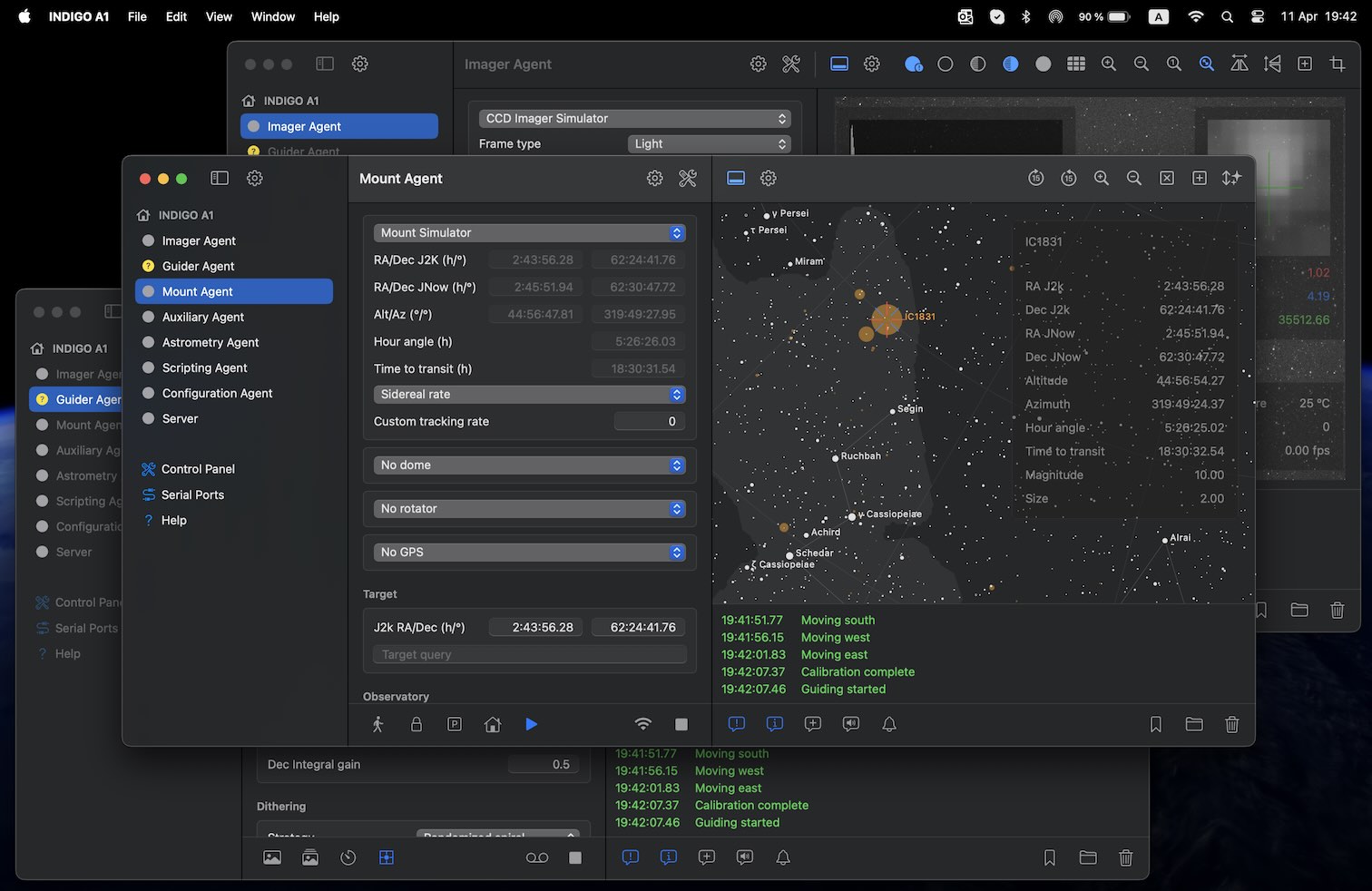
On the other hand the server, the piece of software which communicates with the devices, can run only in Linux or macOS for now.
So if both the server and client run on the same machine, you're limited to unix systems like Linux or macOS. If they run on different machines (it is often called a distributed setup) you can also use Windows, iOS or iPadOS on the client side.
Even if you have only a Windows machine and if you're not a Linux guru, you're not necessarily out of luck. With a tinny and cheap Linux microcomputer like RaspberryPi and INDIGO Sky software prepared for it you can easily build a distributed setup without deeper knowledge. In addition, INDIGO Sky can be used even without true client software. It contains a nearly full featured webGUI which can be used on any computer or mobile device.
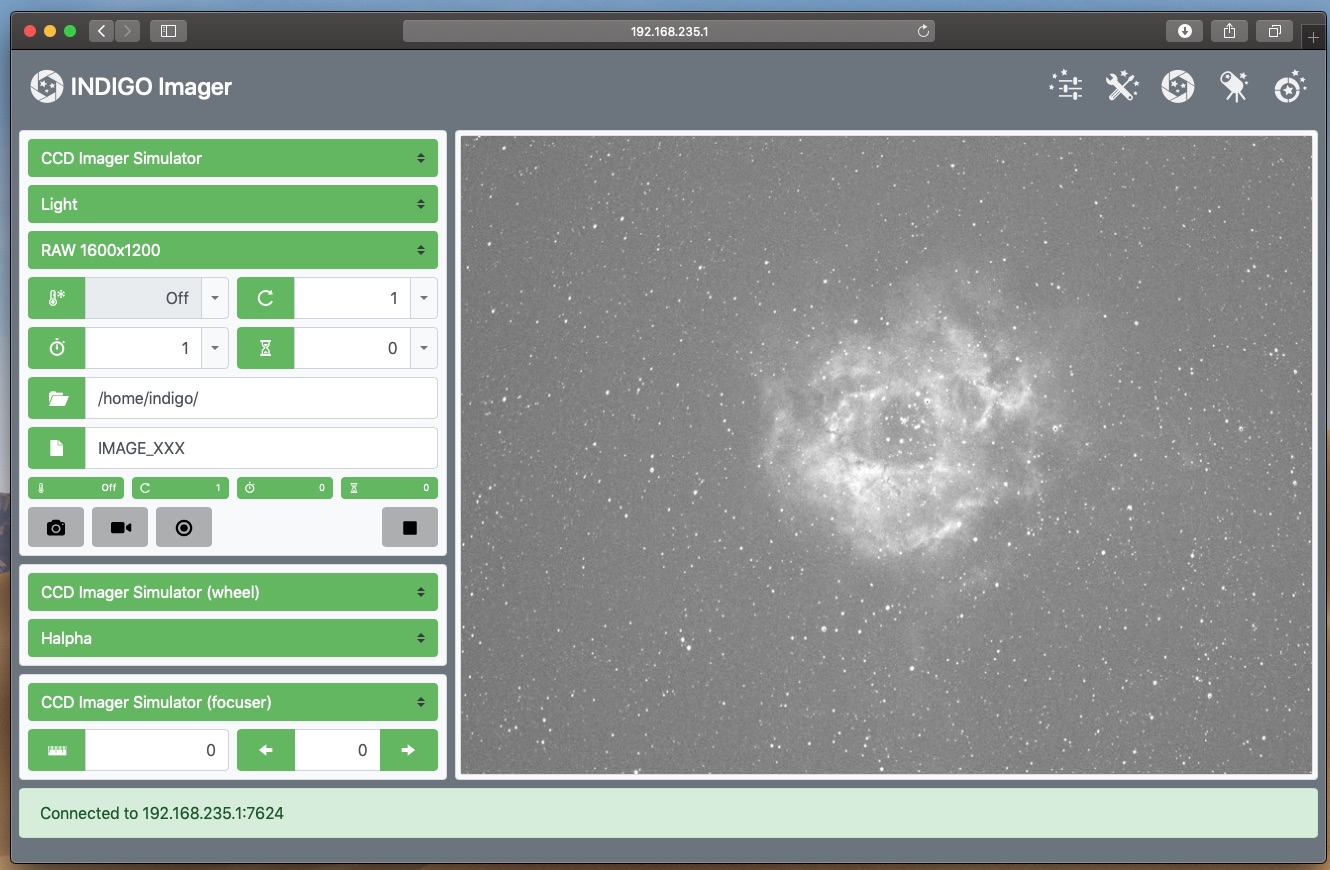
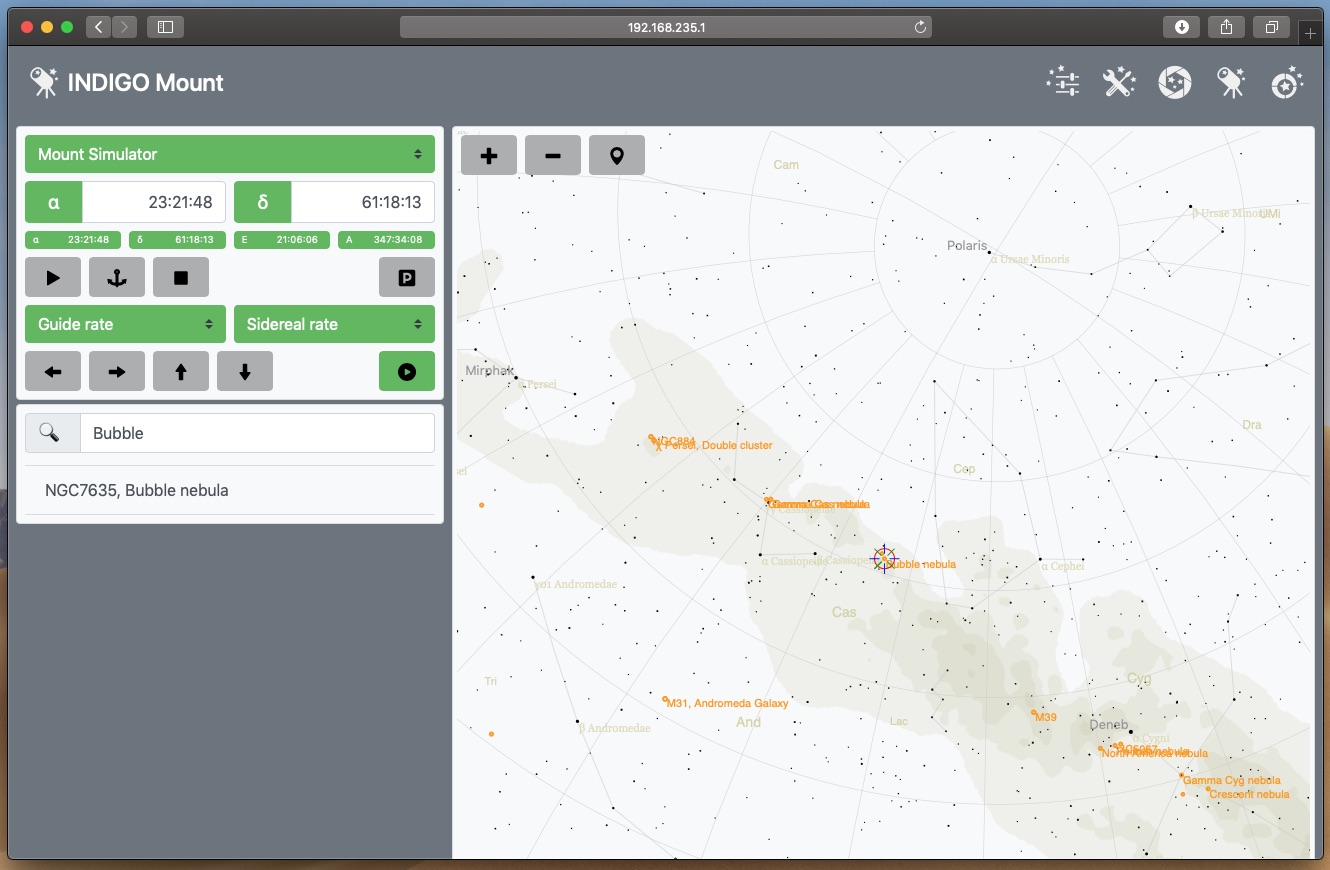
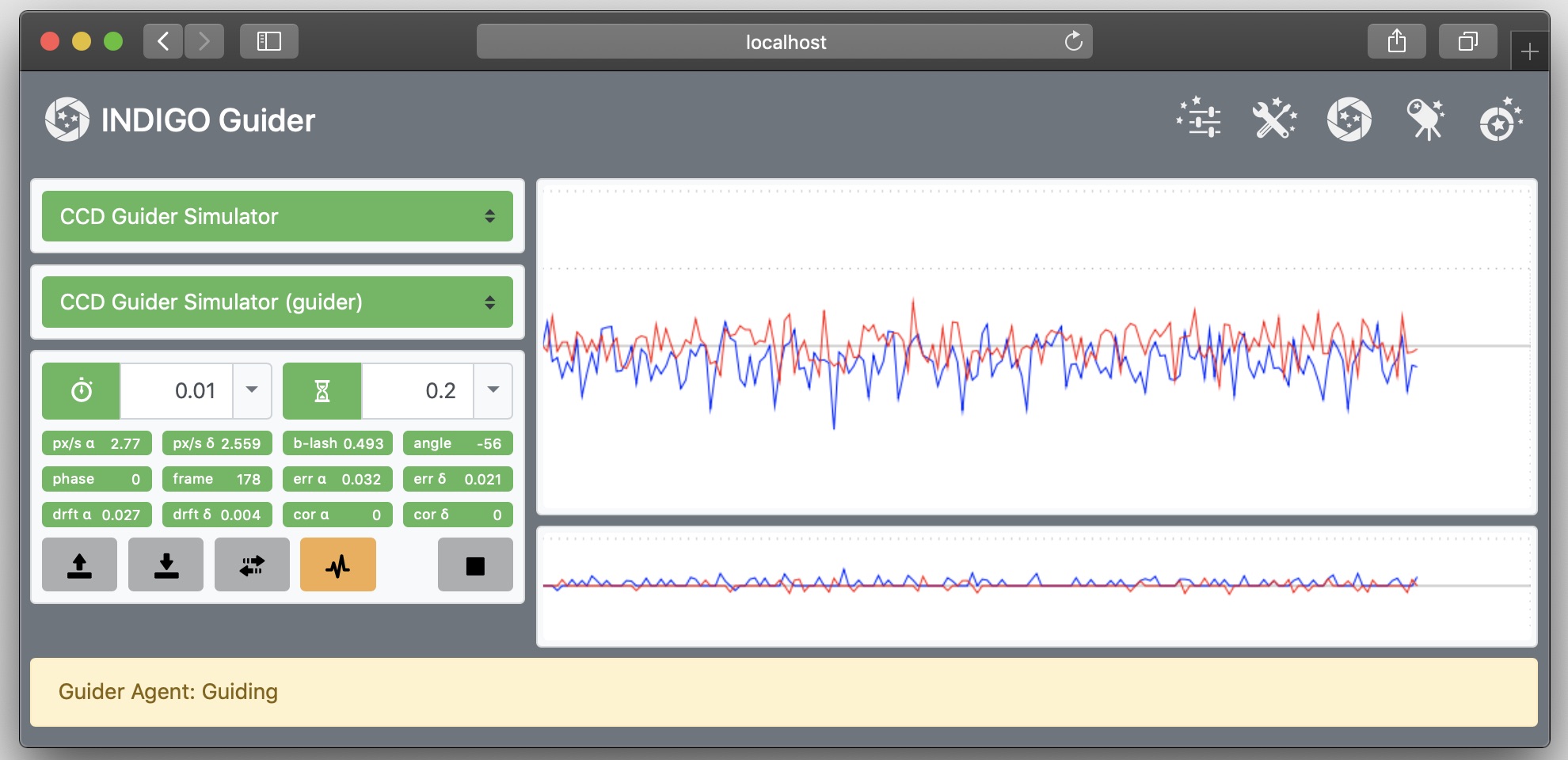
To check if your devices are supported by INDIGO visit Compatible hardware page.
INDIGO can be obtained from our Downloads section.
On Ubuntu / Debian / Raspbian start INDIGO server with the following command:
$ indigo_server indigo_driver1 indigo_driver2 ...
where indigo_driver is a driver name from the list here. More information about indigo_server and INDIGO drivers can be found in Guide to indigo_server and INDIGO Drivers. You can also run indigo agents this way. More information about agents can be found in INDIGO Agents document.
On the other hand Drivers can be loaded, unloaded and configured with GUI tools Like INDIGO Control Panel (available in our downliads section) or throught the built in web based Control Panel.
CloudMakers MacOS Applications have INDIGO server integrated, so no aditional actions are needed.
INDIGO Polar Aalignment - Three Point Polar Alignment Guide
INDIGO Imager Agent - Autofocus Tunning Guide
INDIGO Guider Agent - PI Controller Tuning
INDIGO Astrometry Agent - Plate Solving Guide
Guide to indigo_server and INDIGO Drivers
INDIGO Property Manipulation in Examples
If your hardware is compatible with INDIGO, you can choose some free or commercial software for your operating system. Some of them are listed on Compatible software page.